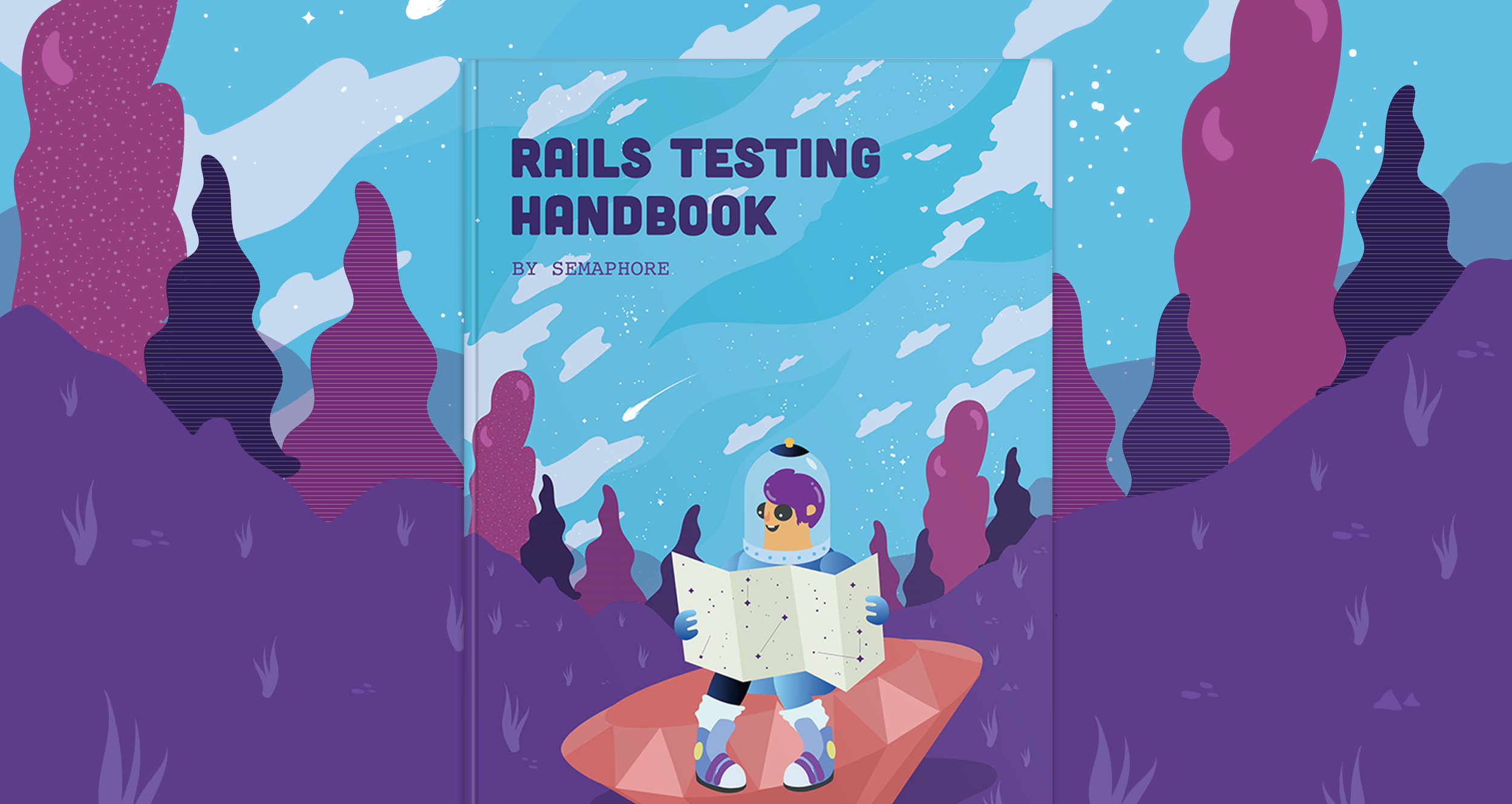Darko Fabijan wrote this on November 16, 2009
Configure git push
After upgrading to git 1.6.3 you’re likely to see a message like this:
warning: You did not specify any refspecs to push, and the current remote warning: has not configured any push refspecs. The default action in this warning: case is to push all matching refspecs, that is, all branches warning: that exist both locally and remotely will be updated. This may warning: not necessarily be what you want to happen. warning: warning: You can specify what action you want to take in this case, and warning: avoid seeing this message again, by configuring 'push.default' to: warning: 'nothing' : Do not push anything warning: 'matching' : Push all matching branches (default) warning: 'tracking' : Push the current branch to whatever it is tracking warning: 'current' : Push the current branch
Previous version of git have by default tried to push all branches. Now you have to specify the desired behaviour yourself. While matching is default, it can push other branches that may not be ready. For that reason, current is probably a better option:
git config --global push.default current